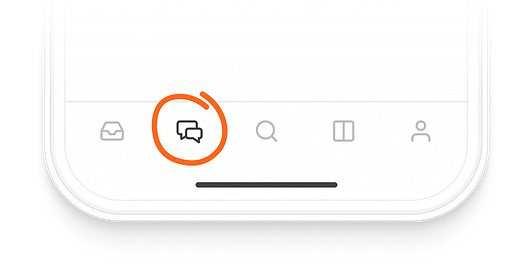Pause for Effect...
Pausing the Newsletter.
A couple of days ago I mentioned I’ll be creating a table of contents for this newsletter. I’m also going through the notes and editing them. My goal is for all the notes to have more of an archival quality rather than ephemeral quality.
While I’m doing that I’ve decided I’m not going to post anything new, I’m effectively pausing the newsletter while I work on these edits/table of contents.
I’ll also be thinking of the direction and schedule of the newsletter moving forward. My approach to starting this newsletter was to just start and see how it goes. And it’s going well so much so that I’m now thinking about how I can take it up a notch in terms of quality and value.
I appreciate you being here through all the iterations of this newsletter, and I hope you’re as excited as I am about the next one.
Let’s keep Chatting though…
As you may know, Substack has a chat feature — kind of like a group chat or live hangout. It’s available in the substack app and online. What I’m doing there is starting topics, and adding little thoughts to them as I go, you’re welcome to chime in. I’ll be in the chat twice a day for 15-minutes each time.
I think chat is a great place to exchange quick thoughts daily. And emails might be saved for something more substantial.
To join our chat, you’ll need to download the Substack app, now available for both iOS and Android. Chats are sent via the app, not email, so turn on push notifications so you don’t miss a conversation as it happens.
How to get started
Download the app by clicking this link or the button below. Substack Chat is now available on both iOS and Android.
Open the app and tap the Chat icon. It looks like two bubbles in the bottom bar, and you’ll see a row for my chat inside.
That’s it! Jump into my thread to say hi, and if you have any issues, check out Substack’s FAQ.